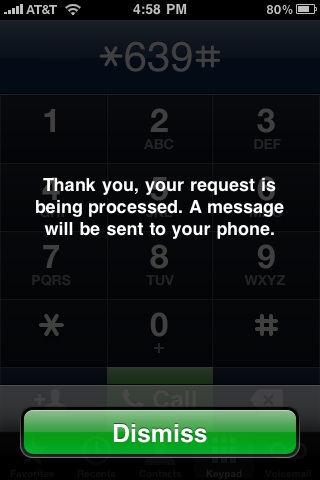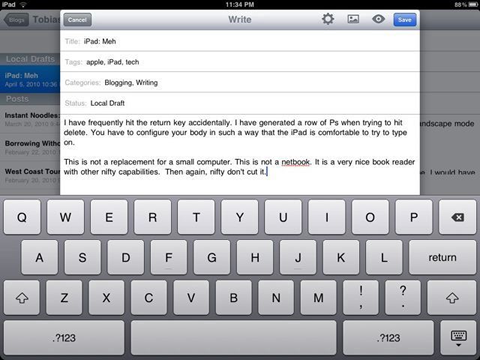Subject: “iLok is a Detriment to Your Business”
Dear AudioEase,
I am in the process of re-installing Speakerphone after receiving an email from one of your support staff. I am writing this email as a separate aside about your copy protection method. I am a devout user of Speakerphone and intend to be a faithful customer.
That being said, I absolutely feel that your copy protection system, especially your reliance on iLok, is detrimental to your business.
I make software. My father has been making software since the 60s. Most of my friends obtain their livelihoods from selling software. I consider the ownership of software to be integral to the economy of software companies and all those involved in the market. Just as musicians must retain the copyright to their music, software producers must retain their ownership and ability to make money from their hard work.
We all know that pirates threaten all software developers. This is an issue that haunts all developers at every level. As a software development company, you are required to take the measures necessary to make sure that users purchase your product instead of stealing it. This is not only understandable, but a requirement of your business model.
That being said, I am a paying customer. As a customer, I provide you with money in exchange for your product. I happen to own a laptop and a desktop. I feel I should be able to run your software on either machine (one could argue about needing another license to do this, but it is my belief that I am a single user and won’t be stealing from you in order to run your software on both machines). On top of this, I feel that upgrading my machine, for example, should not require me to jump through flaming hoops to retain your copy protection.
You implemented a “call & response” mechanism to allow me to authorize Speakerphone on my computer. Fair enough. What I don’t find to be fair, on the other hand, is that I can’t install it on any other machines. I feel it would be reasonable to allow each user to install a minimum of two machines, if not 3-5. This seems fair to me, as an end user. I make a point to send you my hard earned money to support the development of your ground breaking and essential plugins. I fully support your development and hard work.
Last time I recovered from a hard drive failure, my authorization did not transfer. Of course, I only found this out when I was in the middle of a late night session – the worst time possible to have a failure, let alone a failure that should never have happened. Since I had recovered from a dead hard drive, I had no copy of Speakerphone to “de-authorize”.
I have now run into at very least three separate and, in my opinion, completely avoidable cases like this. Each time it eats away at my customer loyalty.
In addition, each time the response has always been the same refrain: Get an iLok.
I find this approach to be borderline offensive. I am your customer. I have paid you money for a product, but now you are telling me that I must jump through yet another flaming hoop? To make matters worse, iLok is, essentially, a USB dongle which are inexpensive to produce these days with GIGS of storage, but is somehow limited to 100 licenses. On top of that, empty USB slots on any of my machines are more than spoken for. I have real peripherals that actually need to communicate over the USB bus. The iLok, on the other hand, feels like an unnecessary velvet rope act that says, “It’s ok, he’s with me.” This feel archaic at best.
It is my firm belief that your business would flurish if you abandoned the iLok system entirely. I would highly recomend that you either issue 2 computers per license, or merely do what all of my other non-audio software does: If you purchase the software, enter a valid serial number, perhaps go online and verify that it isn’t one of the hacked serial numbers, then I can instal it on as many computers as I like.
My day job is as a graphic and user interaction designer. My fully legitimate copy of Adobe’s Master Suite Collection requires no dongle (~$2600 software). Final Cut Pro doesn’t need a dongle. Even Digital Performer, who is ostensibly in the same arena as yourselves, does not require a dongle. I have yet to be in an office setting where a plugin or any software has required a proprietary dongle.
I understand that you must fight the pirates and the “would be customers” who instead steal software such as this, but in your battle you have been shooting down legitimate customers in your crusade.
Yes, the iLok is a bit of a “standard” in the audio world, but that should never be something to hide behind. It might strengthen PACE’s monopoly, but it emphatically does not strengthen your marketing position.
Speakerphone especially will suffer from this. My brother is an editor at PIXAR. The would likely be more than happy to purchase him a copy of Speakerphone for him to quickly simulate environments, but the minute they discover he would require a dongle to run the software on his laptop and his workhorse desktop, they would quickly turn around and dismiss the idea.
It saddens me that one of the few plugins that I absolutely respect, promote, adore and use in nearly all of my recordings uses a copy protection method that has driven me to such distress that I felt I needed to write this email.
I have taken some gilded time away from my project at hand to write this email to your company. I am not attempting to insight or fan any flames; I want AudioEase to produce the best software that I feel is worth every penny. Sadly, I feel that your copy protection greatly diminishes the overall experience and usefulness of your hard work.
I implore you to reconsider your copy protection management for the sake of customer satisfaction.
From a loyal, but disheartened customer,
Tobias
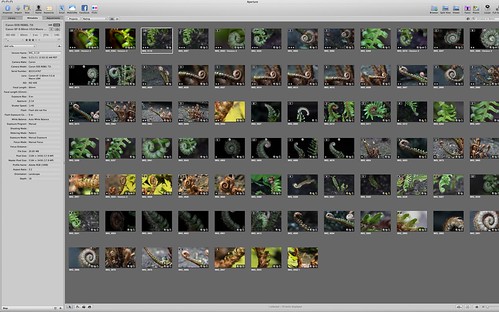 A screenshot of my Aperture “fern” session. Full res. uploaded so you can see the details.
A screenshot of my Aperture “fern” session. Full res. uploaded so you can see the details.