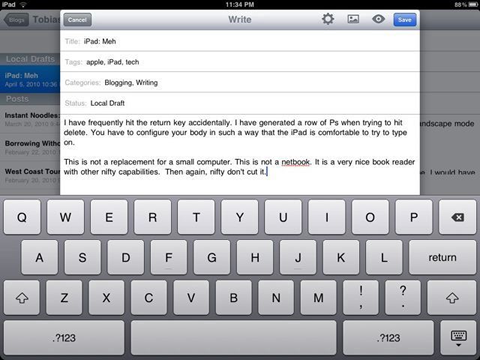In a previous article, I equated using a physical keyboard in tandem with the touchscreen interface of the iPad as a User Interaction Distortion.

Sine Wave
Let us say that User Interaction is like a waveform. A nice smooth waveform is a sine wave (pictured left). Smooth changes from all positions. A good user interaction should be smooth and flow from all points to the next no matter how basic or advanced they are.
Distortion in the audio world is when the signal becomes altered and more “harsh” from it’s intended sound. More jagged edges, more randomness, and less commonality between states.
[click to continue…]
Dear WordPress,
I am using your iPad application right now to update my blog. I am not breaking up with you, but I wanted to let you know that I am keeping my eyes open for something better while I hope you improve.
Back when we were together on the iPhone it was OK. I understood your limitations and I was working with them. I didn’t blame you. I knew that when we wanted quality time together we had to go back to my laptop.
continue the love letter…
I have been making a point to really use the iPad that my father got while I have been visiting the Bay Area. To really understand a new device you have to use it. Not just play with it in the store, look at it on the web, make assumptions based on blog reports or tech details gleamed off the Apple website, but really use the damned thing. To be absolutely clear, this goes for any new device; sorry iPad, you aren’t special in this department.
I have been surfing the web, poking at applications, writing a bit (as I did in my initial review of the iPad), reading books on it and the real test: Taking it to bed.
It did not call me back in the morning.*
“It is as if typing on a real keyboard has released my mental sphincter so that my mental flatulence is able to throttle the screen.”

iPad + Keyboard
For this follow-up review, I am again using the iPad to write the review with the WordPress iPad native application, but with a key difference: I am typing on the small Apple bluetooth keyboard tethered to it. I just finished tethering it and am testing this use case by writing this review. I can tell you right off the bat that my voice is different than when I was using the on screen keyboard. It is as if typing on a real keyboard has released my mental sphincter so that my mental flatulence is able to throttle the screen.
What I have come to realize is that the iPad is a wonderful Content Consumption Device™. [click to continue…]
I am writing this blog post on the iPad. (I am also going to try to use it in landscape mode while I try to touch type.)
[NOTE: I have made some edits to the post on my laptop as the WordPress app for the iPad wouldn’t let me do everything I needed to. All embedded links have been done on my laptop and some other formatting. I will try to keep this clear. I was only able to type in content & insert an image. All other controls were missing. All modifications will be in italics whenever possible so it is apparent what was done on the iPad verses on my laptop. All hypertext links were done on my laptop and NOT on the iPad. All formating changes, such as bold text are done via WP on my laptop. Note that WordPress on mobile Safari was not useable enough to do this.]
My general conclusion is “meh”.
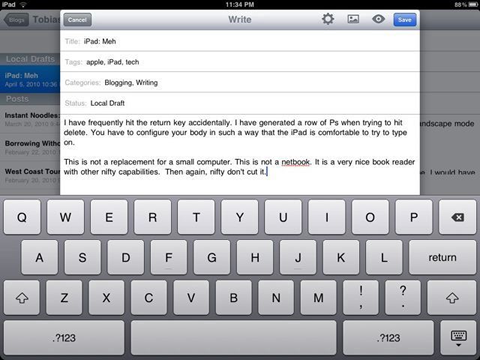
This is me writing this post on the iPad.
The first thing I noticed was that the screen PPI is far lower than the iPhone. [Editor’s note: The iPad is 132 ppi and the iPhone is 163 ppi.] I would have expected there to be an increase rather than decrease in that department. The second thing I noticed, because I am a UI nerd, is that once a menu item is activated, clicking the same button does not deactivate it. Some apps have apparently noticed this and fixed it while others have not. A small thing, but definitely a sad oversight on Apple’s part.
It is indeed a nifty device, but nifty doesn’t cut it for this price range. The WiFi model does not include GPS, so have fun getting directions on the go (not to mention there is still no way to save maps locally on the device, neglecting the obvious GPS downloadable apps that would be useless anyway). The lack of a camera is by far the largest problem as I have mentioned before.
My review of the iPad