[NOTE: I have made some edits to the post on my laptop as the WordPress app for the iPad wouldn’t let me do everything I needed to. All embedded links have been done on my laptop and some other formatting. I will try to keep this clear. I was only able to type in content & insert an image. All other controls were missing. All modifications will be in italics whenever possible so it is apparent what was done on the iPad verses on my laptop. All hypertext links were done on my laptop and NOT on the iPad. All formating changes, such as bold text are done via WP on my laptop. Note that WordPress on mobile Safari was not useable enough to do this.]
My general conclusion is “meh”.
The first thing I noticed was that the screen PPI is far lower than the iPhone. [Editor’s note: The iPad is 132 ppi and the iPhone is 163 ppi.] I would have expected there to be an increase rather than decrease in that department. The second thing I noticed, because I am a UI nerd, is that once a menu item is activated, clicking the same button does not deactivate it. Some apps have apparently noticed this and fixed it while others have not. A small thing, but definitely a sad oversight on Apple’s part.
It is indeed a nifty device, but nifty doesn’t cut it for this price range. The WiFi model does not include GPS, so have fun getting directions on the go (not to mention there is still no way to save maps locally on the device, neglecting the obvious GPS downloadable apps that would be useless anyway). The lack of a camera is by far the largest problem as I have mentioned before.
There is a surprising lack of gesture support that made my jaw detach like a snake’s. Here are some examples:
-Two finger swipes in Safari left or right do not go forward or backward as they do on the laptop version.
-The same is true in iCal.
-In iCal there is no way to gesture a new event. Double clicking opens the day, but no other obvious gesture allows you to quickly add an event on the date in your focus. (As It turns out, iCal does renumber which date you clicked last, but doesn’t actually give you any feedback to let you know this is even going on. Click on a date, then click the add icon and it just happens to remember the date last clicked.)
There are many more places where the iPad could be taking advantage of gestures and it isn’t. When the only input device are your fingers, one would assume gestures would be used at full throttle.
The closest thing to a “killer app” I have seen is iBooks. It is clear they really nailed this app. The iPad makes a wonderful book reader. My only complaint, which is not a mild one, is that it does not support PDFs. This is a massive failure and severely cripples the device’s best app. The third party apps I’ve tested for reading PDFs just don’t cut it.
That being said, I was able to download a free version if a favorite short story of mine, bookmark a passage and go back to copy it here for you now:
[IT APPEARS THAT COPY/PASTE IS NOT SUPPORTED ON THE IPAD WORDPRESS APP]
[Editor’s note: I have copy and pasted the aformentioned section by hand on my laptop so you can see what I meant to do.]
I have been assured by a very knowing American of my acquaintance in London, that a young healthy child well nursed is at a year old a most delicious, nourishing, and wholesome food, whether stewed, roasted, baked, or boiled; and I make no doubt that it will equally serve in a fricassee or a ragout. – Jonathan Swift
Do note that you only have the option to copy from books that have that privilege unlocked for you. Sadly, it comes as no surprise that most books will be locked down like this. Have fun not sharing!
The mail app defaults to showing the content of your last viewed email. I’d much rather have a list of all of my emails be the default.
After typing the above on the iPad there are a few things gleamed by the keyboard use. First, touch typing is exceptionally difficult. Apple has even nudged two middle fingers at us by making the F and J keys have graphical ridges so we can “feel” the home row. I am still waiting for the iPad to use teleconisis to make me feel things.
I have frequently hit the return key accidentally. I have generated a row of Ps when trying to hit delete. You have to configure your body in such a way that the iPad is comfortable to try to type on.
This is not a replacement for a small computer. This is not a netbook. It is a very nice book reader with other nifty capabilities. Then again,nifty don’t cut it.
[NOTE: WordPress for the iPad let me attach an image to this post. My only options were to resize it or not. I took a screenshot of me writing this post. First off, it inserted it at the bottom of the post with no way of knowing where it was going to appear. Secondly, the iPad does not recognize landscape/portrait positioning when the screen is grabbed so the landscape image was posted with the wrong rotation. The images I’ve posted above were based off this image, but edited on my laptop…as was this note. Feel free to see the original image here.]

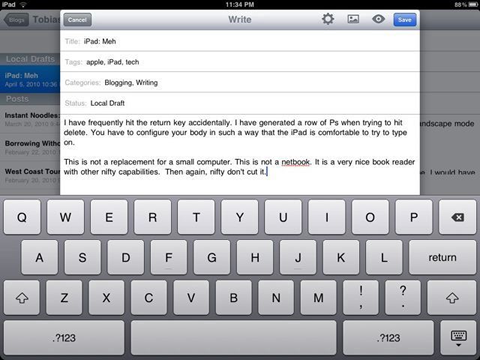
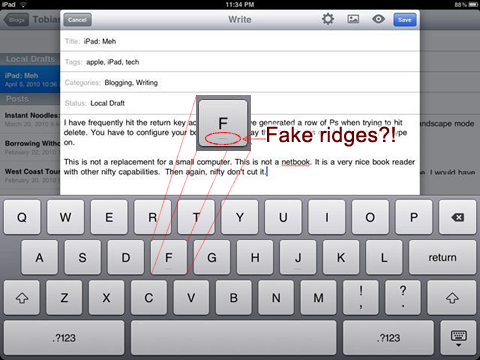

{ 3 comments… read them below or add one }
Thanks for the review. I think this device will change how people interact w/ the web and applications, but I’m guessing it will take at least one more software upgrade.
I agree. I also think that a price dip is really needed. I’d love to have one that would let me read PDFs in iBooks while also acting as a place for me to dump pictures off my camera (read: built in SD card slot).
It needs some hardware modifications, software updates, and a price drop. Until then, it is a great device for friends to have.
Hi dude, writing a blog on iPad is interesting and amusing as iPad device is small device though it is possible to transfer anywhere. I inspired to write my blog in my iPad.
{ 1 trackback }