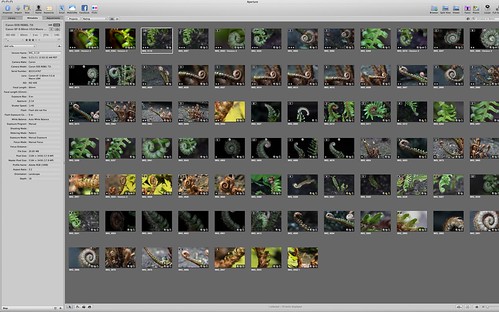 A screenshot of my Aperture “fern” session. Full res. uploaded so you can see the details.
A screenshot of my Aperture “fern” session. Full res. uploaded so you can see the details.
I have been using Aperture (currently version 3.x) for a while to organize and do post production for my photographs trying to minimize the time I spend in Photoshop. This post doesn’t go into some of the Aperture jargon, so please pardon me if you are not privy to Aperture slang.
I have 504 photographs that I took of the small ferns (less than a foot high) that started sprouting just outside my apartment in Seattle back in May. After many hours of sorting the images, this is what I’ve ended up with:
79 stacks of images with the best pulled to the front of each stack. Only the first two thumbnails are images I have actually done any post production on. (As noted in my previous post, one stack, for example, is a set of 127 photos.)
I have it sorted by rating, so my current picks are at the top decending down to pictures I might not even use.
My next steps are to actually give more accurate star ratings, choose which images are the créme (and which are shit), then edit those images to polish them for publishing.
All this for ferns. Then again, I can’t help myself; I just love the shapes, textures and colors that fresh ferns have.
If you are curious to learn more about how I am using Aperture, let me know and I might take the time to go into detail. Cheers!
{ 0 comments }


